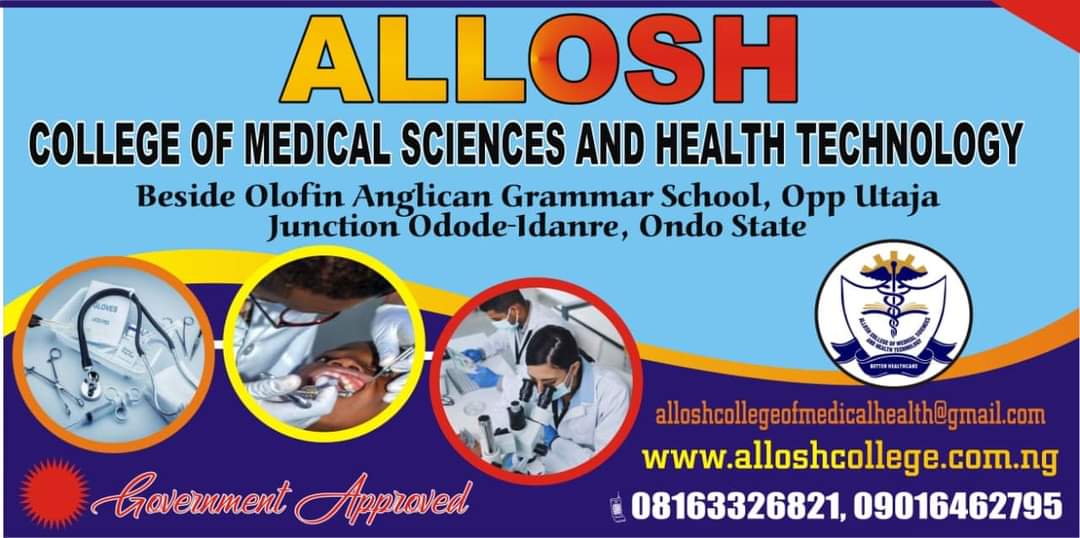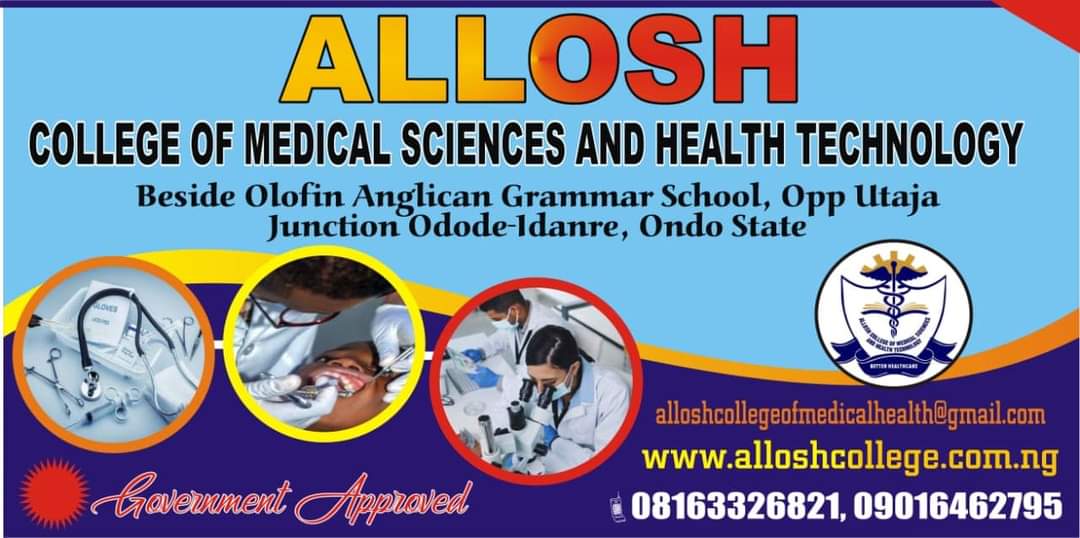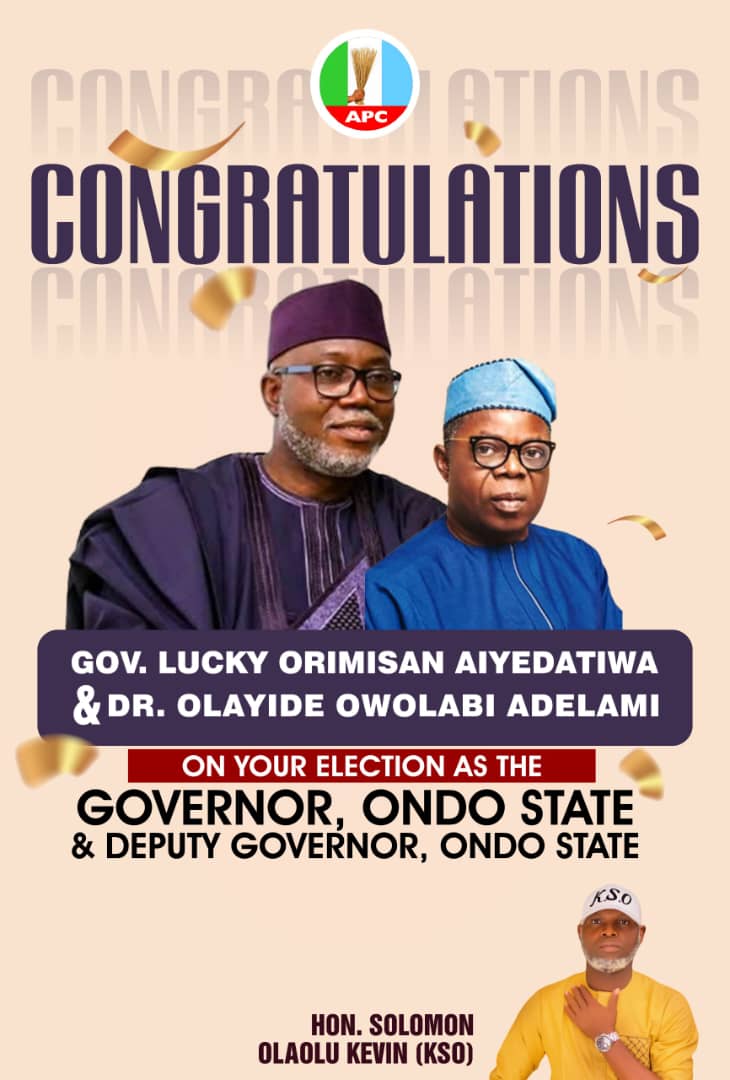Step By Step Guide on How to apply for new multi-purpose NIMC card
The National Identity Management Commission (NIMC) has inaugurated a new card with a lot of features including payment functions for all types of social and financial services.
According to NIMC, the card will solve the demand for physical identification enabling cardholders to prove their identity, and access government and private social services.
NIMC said the card which is the initiative of the President Bola Tinubu-led administration was designed in partnership with the Central Bank of Nigeria (CBN) and the Nigeria Inter-bank Settlement System, and will be powered by a national domestic card, AfriGO.
With this NIMC card, Nigerians have the opportunity to be holders of a multipurpose National ID card that can serve the purpose of identity verification, payments, and even government services.
Meanwhile, the NIMC has released the details of how to apply for multipurpose card
According to NIMC, the card will also be enabled for the eNaira in compliance with the EMV operational and security standards.
How to apply for new NIMC card
1. Visit the nearest bank or bank-approved centre and demand the payment card uperimposed on your identity.
Provide NIN details for identity verification and proof of a minimum age of 18 years.
The bank sends the NIN to NIMC and receives relevant authorised identity data in the specified format.
The bank uses the verified identity data to securely prepare the standard Europay, Mastercard, and Visa (EMV) data for the card before getting it personalised and printed on by a partner bureau.
After which the bank will issue the finished card to the person who requested it.
Holders are advised not to give out photocopies or scanned images of the card bearing sensitive payment details, to unauthorised parties.
NIMC said while the user’s NIN is not visible on the card, it can be accessed by scanning the QR code on the card.
The commission noted that only citizens who have a National Identification Number (NIN) can obtain the cards